PTO Accrual Calculator
When will I have a specific amount of time off available?
Use our free PTO accrual calculator to see exactly when you’ll have a specific amount of time off available to use.
Start by selecting the format to display your PTO. Then enter your target amount of PTO, how much you started with, and how much you’ve already used. Finally, add some info about how your PTO accrues.
Then scroll down to our PTO accruals guide for more info on how accrual works and how to cash out unused PTO.
You will have hour of PTO available on
Show PTO in
Introduction
Planning for time off is a great way to ensure you’ll get the most out of your company’s paid time off (PTO) policy. Helping you reduce burnout, minimize work-related stress, and spend more time doing the things you enjoy most with the people you love.
As an employer, encouraging employees to plan vacations ahead of time is key to more efficiently managing workforce coverage and minimizing workflow disruptions.
In an effort to help employees and employers plan ahead, we’ve built a series of calculators to help employees answer some of the most frequently asked time off-related questions.
If you found this or our other calculators helpful and would like to experience the benefits of our complete time off platform to help manage your company’s time off, let us know!
Glossary
Show PTO in
Companies award time off in hours or days. Select the unit of time your company uses for your specific time off policy. You can typically find this in your employee handbook and/or vacation policy documents.
How much you can carry over yearly?
Depending on your company’s time off policy, you may be allowed to “carry over” or “rollover” some unused time off at the end of the year. If your company does not allow you to carry over any time off (usually called “Use-it-or-loose-it”), add “0” in the calculator above.
Starting PTO balance
The amount of time off you start your calendar year with.
Start date of accruals
Most companies in the United States require employees to “accrue” or earn their time off throughout the year as they work. Usually, most companies start accruals on either January 1st or a specific date, like your hire date.
How much you accrue
The amount of units (hours or days) you earn every accrual accrual period. You can find this information in your employee handbook and/or vacation policy documents.
Accrual frequency
Companies award time off to employees at a certain set frequency. This can include daily, weekly, every two weeks or monthly. Accrual frequency is also frequently referred to as the accrual period.
What are PTO Accruals?
As an employee works, they earn or are awarded paid time off (PTO) based on the hours they work in a given period of time. This process of earning time off is referred to as “accruing” time off or accrual-based time off policies. When the time off being accrued is classified as “paid”, then it’s referred to as accrual-based paid time off or accrual-based PTO. Very subtle but important naming distinctions, as any time off classified as paid, has to be accounted for as a liability to the organization.
Most companies that use accrual-based PTO use hourly PTO accrual for hourly employees and bi-weekly or semimonthly accrual for salaried employees (aligning with their payroll schedule). Factors that impact PTO accrual include state laws, company policies, and union contracts.
PTO accrual is based on rate, period, and hours worked.
Read the Ultimate Guide to PTO & Vacation Accruals
PTO (paid time off) accrual is complicated, costly, and error-prone. This guide explains everything you need to know.
What Happens to Unused Accrued PTO
This depends on your state’s laws and your company’s PTO policies.
In some PTO policies, employees forfeit any PTO they haven’t used by the end of the year (or the end of the accrual cycle). However, three U.S. states prohibit “use-it-or-lose-it” policies.
This is why some companies use PTO rollovers with expiration. For example, unused vacation might carry over from one year to the next but then expire at the end of February. This gives employees a chance to make use of their earned PTO but limits the financial liability that the company carries. However, rollovers with expiration can still create resentment amongst employees who feel like they're being cheated out of something they've earned.
A more popular and flexible option is PTO conversion. Conversion enables employees to convert their extra vacation into cash, retirement contributions, student loan payments, college savings, and more. PTO conversion is basically an
How to Automate PTO and Vacation Accruals
The process of calculating accruals is highly complex, tedious, and error-prone. To avoid costly and time-consuming mistakes, companies typically use time off tracking software like PTO Genius to automatically calculate PTO, vacation accruals, and sick time accruals in states that require you to accrue employee sick time.
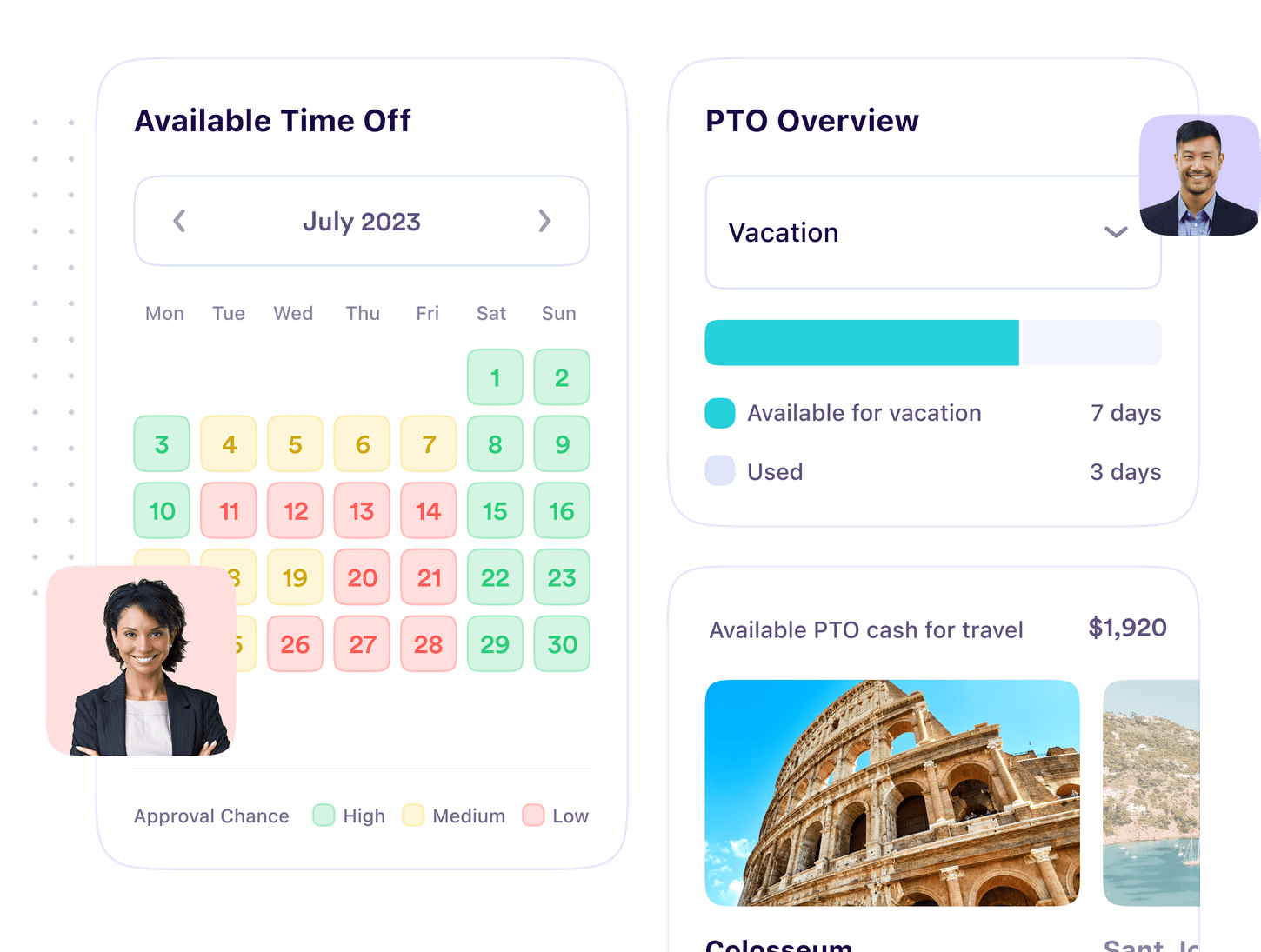
Experience the Future of Time Off, Today
See how PTO Genius saves you time and money while preventing burnout and compliance issues. Try our next-generation time off tracking, automation, and compliance platform for free today.
Sign Up For Free